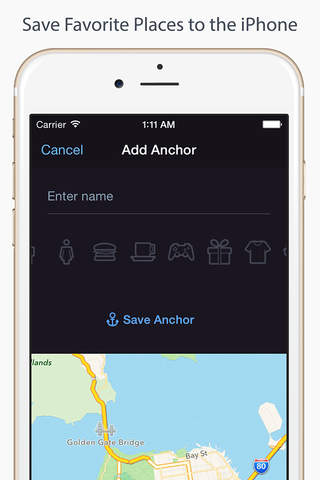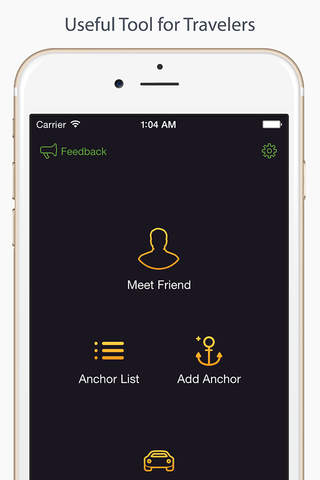Anchor Pointer Compass GPS
Anchor Pointer — Find your parked car by compass.
Anchor Pointer allows you to store GPS positions and find your way back by using compass. Use it to re-find your car wherever it was that you parked it.
This application also allows you to meet up with friends in open areas, such as large parks without using maps, moreover it will help you to find your car at a parking lot.
"Anchor Pointer: The navigation app that Apple should buy."
by Peter Moon, Financial Review.
"Anchor Pointer is beautifully designed and works like a charm."
by Paul Sawers, The Next Web.
"Anchor Point is a handy tool for adventures and travelers."
by John-Michael Bond, TUAW.
"Anchor Pointer doesn’t bother with mapping facilities, it just works as a compass for locations that one wants to go to."
by Jennifer Allen, 148apps.com
1. Add an anchor. By adding a GPS anchor, you can set the name of the current location and assign an icon to it from the predefined set of icons.
2. Favorite locations list. While accessing the list you will see all the previously saved anchors and those ones that are within 55 yd will appear in green.
3. The function "meet a friend". If you need to meet someone in a large open space, activate "meet a friend" and establish communication with the one friend. When the connection is established, both your compasses will point at each other. The odometer you will show you how far away you are from each other.
4. Using Anchor Pointer you can save your parking position and later find your car by following the compass arrow, there is no easier or faster solution on the market!
Walking outdoors. Anchor Pointer allows you to save the location of places where no man has gone before, even where no detailed maps exist. For example, you can save the coordinates of the most remote location in a beautiful forest, snow-covered mountain peaks with a magnificent view, an oasis in the desert or your favorite place in the national park.
Use Anchor Pointer at sea! If you like fishing or sailing, you can save your location and come back later to the exact same point. Anchor Pointer stores the current latitude, longitude and altitude.
Anchor Pointer is also convenient in the city: save the location of favorite cafes, restaurants, hot dog shop, favorite places in parks or friends homes. Your imagination is the limit!
Human eyes dont see well when its dark around you. Blinding them with bright screen of the phone makes it hard to see the road ahead. Instead of making you decrease the brightness of the screen - weve created night mode in Anchor Pointer, which automatically switches to dark theme at night time.
ATTENTION: Apple Watch users keep in mind that because of Apple Watch limitation we dont able to show compass with direction and distance on the Apple Watch. Such feature can be added to the app only when digital compass will be added to the Apple Watch.
Compass doesnt work? Please make sure that your GPS calibration turned on in the iOS Settings / Privacy / Location Services / System Services / Compass calibration.
Dear car owners, please keep in mind that because of GPS technology limitation you dont able to find your car on underground parking. Please use the app only in an outdoor parking lot.
· Keep any GPS coordinates without reference to a map
· Drop anchor on map and follow by compass
· Use a compass which indicates the direction to your GPS point, distance, and the difference in altitude
· Use the function "meet a friend" in the park or any public place. Required Facebook account.
· Park and find car with one tap
· Automatic night-time interface
· Metric and imperial system for measures